前言
我们在校园或者图书馆,会连接一些公共网络。在连接后,初次访问访问网络时,浏览器会自动跳转到一个登陆页面。这背后的原理嘛,不知道。
本文,将有个类似的实现。当访问任意一个地址的 80 端口时,这个访问将被劫持,并返回一个自定义的界面。这里,是为了感受下 tproxy(transparent proxy,透明代理) 的使用。
接着,我们将从内核源码的角度,感受下 tproxy 背后的原理。
注:在开始本文之间,需要对 iptables 有简单的了解,nftables的简单使用 – da1234cao
tproxy 简介
图片来自:什么是 tproxy 透明代理? | Jimmy Song
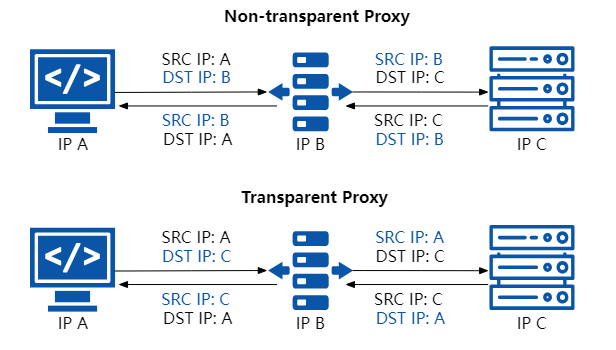
从上图来看,tproxy 还是比较神奇的。
这个 IP B没有修改任何报文信息,让 IP A认为,它正在与 IP C通信;
同样的,这个 IP B没有修改任何报文信息,让 IP C认为,它正在与 IP A通信;
但是,上面这张图,可能还是不直观。因为这结构图,看着 IP B就像是一个普通的路由器。
毕竟,报文在网络中传输,在不解析到 TLS 层的情况下,无法区分出一个包是否被劫持了。毕竟,任何一个机器都能构造一个任意结构的数据包。
所以,看了文字简介,看不出来什么是“透明代理”,还是看代码。
tproxy example 实验
我们跑一个简单的代码,感受下。
网络拓扑
先介绍下,我的网络拓扑。
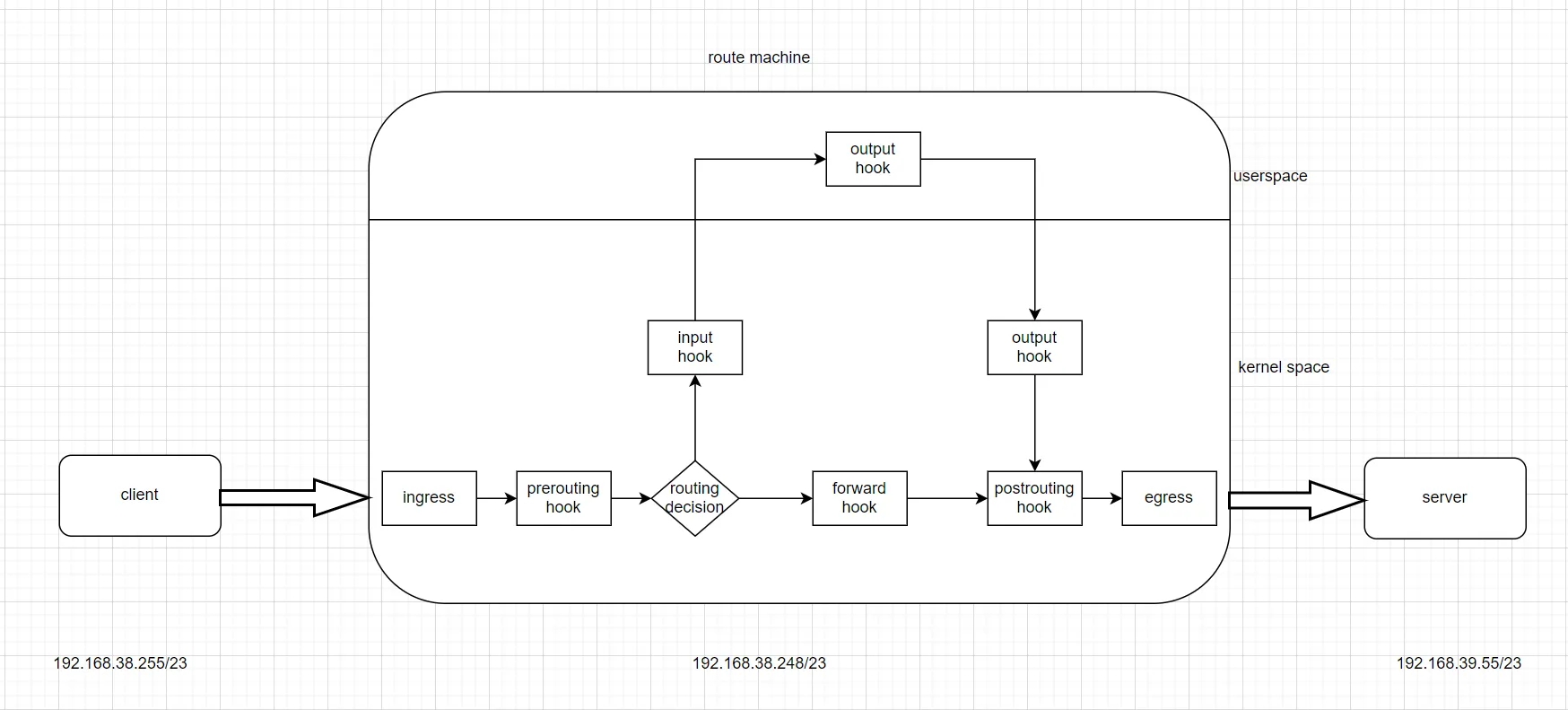
客户端配置。
# client 的ip是 192.168.38.255
## 添加下路由,让数据包,默认走192.168.38.248
2: ens160: <BROADCAST,MULTICAST,UP,LOWER_UP> mtu 1500 qdisc mq state UP group default qlen 1000
link/ether 00:0c:29:8c:e8:3d brd ff:ff:ff:ff:ff:ff
altname enp3s0
inet 192.168.38.255/23 brd 192.168.39.255 scope global dynamic noprefixroute ens160
valid_lft 11291sec preferred_lft 11291sec
ip route add default via 192.168.38.248 dev ens160
root@localhost ~# ip route
default via 192.168.38.248 dev ens160 # 优先级最高
default via 192.168.38.1 dev ens160 proto dhcp src 192.168.38.255 metric 100
192.168.38.0/23 dev ens160 proto kernel scope link src 192.168.38.255 metric 100router 其实就是一个 rocky9 的机器。我们开启下它的路由转发功能。
sysctl -w net.ipv4.ip_forward=1这样,client 访问 server 的时候,流量都会走 router 了。
tproxy 启动
阅读和编译上面仓库的代码。然后启动程序。
./tproxy_captive_portal 192.168.38.248当然,我们还需要做些工作。
iptables -t mangle -A PREROUTING -i ens160 -p tcp --dport 80 -m tcp -j TPROXY --on-ip 192.168.38.248 --on-port 1234 --tproxy-mark 1/1
ip rule add fwmark 1/1 table 1
ip route add local 0.0.0.0/0 dev lo table 1这些命令,对数据包的作用如下。
- 在 mangle 表(优先级),prerouting hook 点,对于 ens160 网卡来的流量,如果访问 http 服务,(则把对应的流量转到本地的 1234 端口上),数据包 mark 值为 1。所以,数据包,在 prerouting 的时候,被打上 mark 值。
- 接着,数据包到 routeing decison ,根据 mark 值,应用的是 路由表 1。
- 路由表 1 上的规则是,所有目标地址是 ipv4 的流量,都进入 lo 设备。
- 进入 lo 设备后,数据包,通过套接字,被 tproxy_captive_portal 接收。
- tproxy_captive_portal 劫持了流量,并直接返回内容。
运行结果如下。
root@localhost ~/w/tmp# curl http://1.1.1.1
You thought you were connecting to 1.1.1.1:80, but it was actually me, TPROXY!⏎
root@localhost ~/w/tmp# curl http://8.8.8.8
You thought you were connecting to 8.8.8.8:80, but it was actually me, TPROXY!⏎ 实验到这步了,我们对 tproxy 有点感觉了。
但是,发生了什么?既然上面的 iptables 可以将流量重定向到 1234 端口,后面的两个 rule 又有什么作用?
在日常编程中,或许,我们已经可以着手工作了。但是,到这里,我们还是不清楚,tproxy 做了什么。
tproxy 原理简介
来自:TProxy 探秘 | Yesterday17’s Blog
我们不得不去内核中一探究竟。这部分源码在 kernel 的 net/netfilter/xt_TPROXY.c
具体,这里就不展开了。详细见上面的链接和源码本身。
我没有看明白详细的内容,看了个大概,不影响理解 tproxy 的原理的。
tproxy 的核心如下:
- 内核中,可以使用五元组(协议+端口),来确定收发数据包的 套接字(socket)。
- 透明代理,这个“透明”是相对于客户端和服务端的。代理服务器本身,作为中间人,要两头转发。
- 客户端的数据包,经过代理服务器时,不修改数据包的任何内容。tproxy 将处理数据包的socket,指定为 tproxy 的 socket。虽然这个 socket 对应的五元组,没有一个是本地的。
- 上层的 tproxy 应用,通过 socket, 收到内容,可直接转发给真正的服务器。
- 回来的流量,也可做类似的处理。
附录
tproxy example 代码
可以直接访问上面的 git 仓库获取。我这里拷贝了一份。
#include <arpa/inet.h>
#include <sys/socket.h>
#include <stdio.h>
#include <stdlib.h>
#include <string.h>
#include <unistd.h>
// Before running this program, run these commands:
//
// 1) sudo iptables -t mangle -A PREROUTING -i eth0 -p tcp --dport 80 -m tcp \
// -j TPROXY --on-ip 192.168.123.1 --on-port 1234 \
// --tproxy-mark 1/1
// 2) sudo sysctl -w net.ipv4.ip_forward=1
// 3) sudo ip rule add fwmark 1/1 table 1
// 4) sudo ip route add local 0.0.0.0/0 dev lo table 1
// NOTE: I specified --dport 80 here to avoid messing up ssh etc. You could also
// use an iptables -j ACCEPT ahead of this rule to make such exceptions.
// It's much more interesting to leave --dport out, so your TPROXY
// iptables rule will grab ALL the traffic! Especially if you also change
// eth0 to wlan0 and run an open wifi access point ;)
// NOTE: don't forget to substitute your eth0's IP for 192.168.123.1!
//
// The above commands (#1) establish the TPROXY action; (#2) allow your system
// to forward packets from one interface to another; (#3) specify a special new
// routing table for packets given the 1/1 mark by TPROXY; and in that new
// routing table, (#4) redirect all packets to loopback, so your listener can
// see them. The redirect to lo is necessary because when the packets come in
// eth0 with a non-local dest address, they're not considered for delivery to
// local sockets, just forwarding logic.
// Although it goes into the kernel's machinery as if it were a real port, it's
// not, or at least not in a way that's relevant to us TPROXY-using coders. The
// value you pick has absolutely no relation to either src or dst ports in any
// packets that you exchange with the client. It just needs to match --on-port.
#define TPROXY_BIND_PORT 1234
void crash(const char* msg)
{
perror(msg);
exit(1);
}
int main(int argc, char** argv)
{
if (argc != 2)
{
printf("usage: tproxy_captive_portal <ip addr to bind>\n\n" \
"IMPORTANT: you must bind to the same address + port you passed\n" \
"via --on-ip and --on-port to the TPROXY iptables rule. Use the\n" \
"IP address of the interface that traffic will come in through.\n");
exit(1);
}
int listener_fd = socket(AF_INET, SOCK_STREAM, 0);
if (listener_fd < 0)
crash("couldn't allocate socket");
const int yes = 1;
if (setsockopt(listener_fd, SOL_SOCKET, SO_REUSEADDR, &yes, sizeof(yes)) < 0)
crash("SO_REUSEADDR failed");
if (setsockopt(listener_fd, SOL_IP, IP_TRANSPARENT, &yes, sizeof(yes)) < 0)
crash("IP_TRANSPARENT failed. Are you root?");
struct sockaddr_in bind_addr;
bind_addr.sin_family = AF_INET;
inet_pton(AF_INET, argv[1], &bind_addr.sin_addr.s_addr);
bind_addr.sin_port = htons(TPROXY_BIND_PORT);
if (bind(listener_fd, (struct sockaddr*)&bind_addr, sizeof(bind_addr)) < 0)
crash("bind failed");
if (listen(listener_fd, 10) < 0)
crash("listen failed");
printf("now TPROXY-listening on %s, '''''port''''' %d",
argv[1], TPROXY_BIND_PORT);
printf("...\nbut actually accepting any TCP SYN with dport 80, regardless of"\
" dest IP, that hits the loopback interface!\n\n");
while (1)
{
// client_addr will contain the client's IP+port, just like any other
// TCP connection accept()ance.
// intended_dest_addr will contain the IP+port that the client THINKS it's
// talking to.
struct sockaddr_in client_addr, intended_dest_addr;
socklen_t client_addr_len = sizeof(client_addr);
socklen_t dest_addr_len = sizeof(intended_dest_addr);
int client_fd = accept(listener_fd, (struct sockaddr*)&client_addr,
&client_addr_len);
getsockname(client_fd, (struct sockaddr*)&intended_dest_addr,
&dest_addr_len);
printf("accepted socket from %s:%d; ",
inet_ntoa(client_addr.sin_addr),
ntohs(client_addr.sin_port));
printf("they think they're talking to %s:%d\n",
inet_ntoa(intended_dest_addr.sin_addr),
ntohs(intended_dest_addr.sin_port));
char http_response[1000];
sprintf(http_response,
"HTTP/1.0 200 OK\r\n\r\nYou thought you were connecting "
"to %s:%d, but it was actually me, TPROXY!",
inet_ntoa(intended_dest_addr.sin_addr),
ntohs(intended_dest_addr.sin_port));
send(client_fd, http_response, strlen(http_response), 0);
shutdown(client_fd, SHUT_RDWR);
close(client_fd);
}
}
最后
tproxy 作用在路由器上,非常自然。
tproxy 如果想要将机器自身的流量 proxy,可能有点费劲。
tproxy 有作用场景?母鸡,工作上,我还没敲过相应的代码。