前言
编译一个大型的C项目时,安装项目的依赖库是一件麻烦的事情。
- 项目没有明确说明需要哪些库。所以在编译前,我们不知道需要哪些依赖库。当编译失败时,根据提示安装需要的库。
- 常用的 Linux 开发环境有两大类:centos系 和 debian 系。这两种 Linux 系统上,相同的库的名称可能还不相同。有的还需要设置源(repo)才能安装需要的库。有的库可能还需要下载安装。
- 如果项目比较优雅,它会提供命令,或者脚本,或者构建目标的方式来安装依赖库。有没有什么更优雅的方式来安装这些库呢。
最近,我看到 ansible 这个工具。它可以用来一条命令,为多台命令部署环境。
同样的, ansible 也可以用一条命令,为当前主机部署环境。 ansible 可以让我们免于痛苦的写shell脚本。
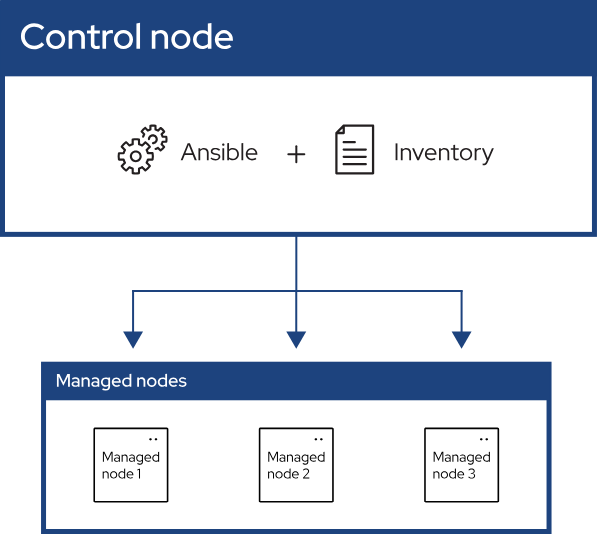
Ansible 的简单使用
参考:Getting started with Ansible — Ansible Community Documentation
Ansible的安装
参考:Installation Guide — Ansible Community Documentation
# 国内使用清华源
# python3 -m pip install -i <https://pypi.tuna.tsinghua.edu.cn/simple> --upgrade pip
# python3 -m pip install ansible
## 但是安装完会提示不建议这样安装。建议安装在venv中
## WARNING: Running pip as the 'root' user can result in broken permissions and conflicting behaviour with the system package manager. It is recommended to use a virtual environment instead: <https://pip.pypa.io/warnings/venv>
# 参考官方文档,可以:<https://docs.python.org/zh-cn/3.13/tutorial/venv.html>
## dnf install python3.12
## python3.12 -m venv python312_venv
## source python312_venv/bin/activate
## python3 -m pip install ansible
# 使用 pipx 是最方便的了
pipx install --include-deps ansible创建一个inventory
参考:Building an inventory — Ansible Community Documentation 、How to build your inventory — Ansible Community Documentation
ansible 通过 inventory 文件中记录了主机的位置,可以使用一条命令管理大量主机。inventory 有 ini 和 YAML 两种格式。我比较喜欢 YAML 格式。这里创建一个 inventory.yaml 文件。
myhosts:
hosts:
virtualbox-ubuntu24-02:
ansible_host: 10.0.2.4
ansible_port: 22
ansible_user: root
myhosts是我们自定义的group。virtualbox-ubuntu24-02表示我这台机器的名称。ansible_host:主机名ansible_port:连接的端口(默认值是22)ansible_user:连接主机时使用的用户名。
更多连接主机时的参数可见上面的链接。
接下来,我们来验证下我们的inventory文件是否合法。
root@localhost ~/w/ansible_quickstart# ansible-inventory -i inventory.yaml --list
ping 下 myhosts 组下的机器,看下网络通不通。
root@localhost ~/w/ansible_quickstart# ansible myhosts -m ping -i inventory.yaml
创建一个playbook
参考:Creating a playbook — Ansible Community Documentation 、Using Ansible playbooks — Ansible Community Documentation
playbook 是 YAML 格式的自动化蓝图, ansible 使用它来部署和配置托管节点。
我们创建一个 playbook-1.yaml 文件。它在 myhosts 组的机器上安装 sl 命令。 ansible.builtin.apt 模块的使用可见:ansible.builtin.apt module – Manages apt-packages — Ansible Community Documentation
- name: My first play
hosts: myhosts
tasks:
- name: install sl
ansible.builtin.apt:
name: sl
state: present
接下来,执行下面的命令,应用上面的任务。(注意:当前机器需要可以免密登陆 myhosts 中的机器。)
ansible-playbook -i inventory.yaml playbook-1.yaml
ansible在本地安装软件
ansible 的初衷是一次在多个远程机器上部署环境。
ansible 也可以在本地安装。 hosts 上指定 localhost 就行。
- name: My first play
hosts: localhost
tasks:
- name: install sl
ansible.builtin.apt:
name: sl
state: present
最后
ansible 的优点是可以同时为多个机器部署环境。但是如果仅仅只为一台机器部署环境,它确实有些退回了 shell 即能满足的功能。
ansible 在本质上是有些类似于 Dockfile 的。因为它们都是在其他文件系统中部署内容。
对于单台机器而言,化繁为简的使用 shell 也许才是更好的选择。
更多阅读
ansible的官方文档:https://docs.ansible.com/ansible/latest/index.htmlansible的名词解释: https://docs.ansible.com/ansible/latest/getting_started/basic_concepts.html
附录
不同的架构/系统,执行不同的任务
参考:Conditionals — Ansible Community Documentation 、ansible.builtin.import_tasks module – Import a task list — Ansible Community Documentation
root@virtualbox ~/w/ansible-tutorial# tree
.
├── playbook-rhel.yaml
├── playbook-ubuntu.yaml
└── playbook.yaml
# playbook.yaml
---
- name: My first play
hosts: localhost
tasks:
- name: Include playbook for Debian-based systems
include_tasks: playbook-ubuntu.yaml
when: ansible_facts['distribution'] == "Ubuntu"
- name: Include playbook for RHEL-based systems
include_tasks: playbook-rhel.yaml
when: ansible_facts['distribution'] == "RedHat"
# playbook-ubuntu.yaml
---
- name: Task for Ubuntu/Debian
apt:
name: sl
state: present
# playbook-rhel.yaml
---
- name: Task for Ubuntu/Debian
yum:
name: sl
state: present